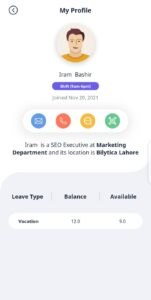Table of Contents
Dashboard Overview #
Paypeple App Dashboard provides a user interface that makes it easy for employers to navigate and use the platform.
- Firstly You can mark your Attendance By using the Clock-in and Clock-out feature.
- For Check-In, Click on Check-In Button.

- Enable your Location and select Manual checks and checkout.
- Click on Confirm Button.
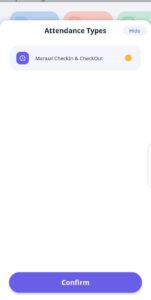
- You will be successfully checkout.

- You can view here your events, time off, upcoming holidays, and Employee Events.

How to See Profile? #
To See your profile we have two options.
- Firstly click on the top left corner of the dashboard.

- Second, Go to the Employee Profile Tab and click on See Profile.
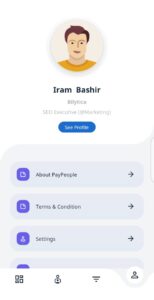
- You can see your profile and also your Leave Balance.