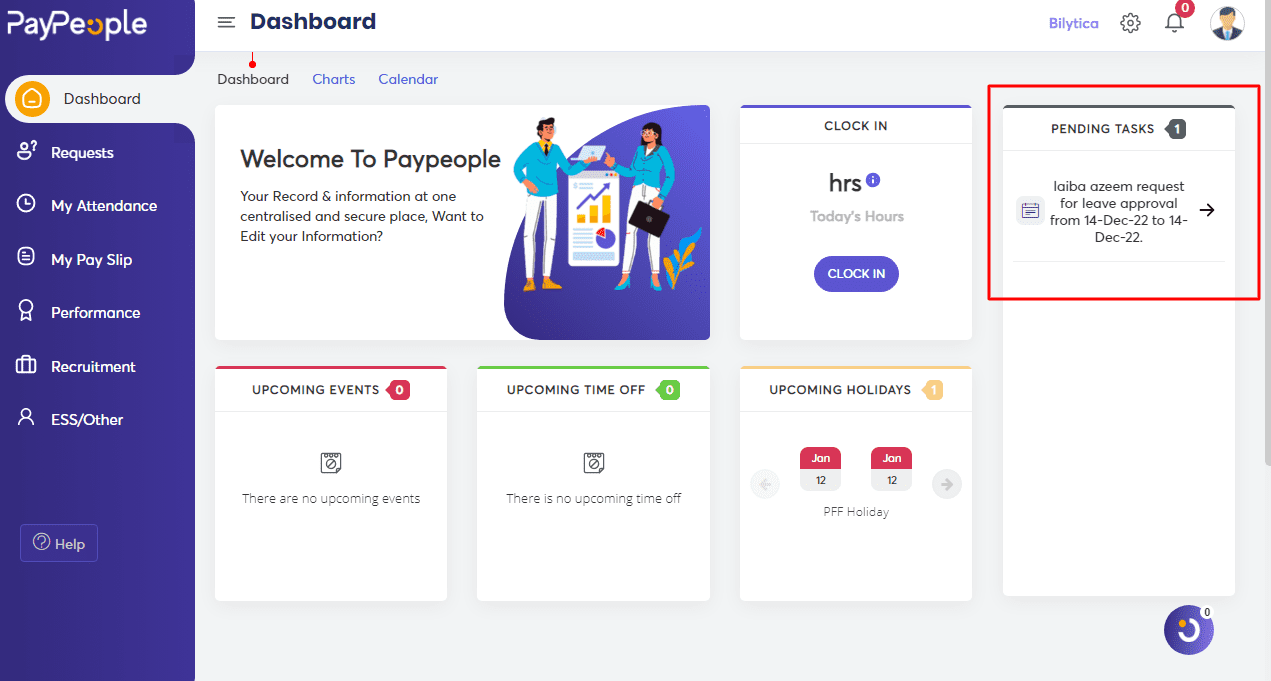Table of Contents
Time Requests #
How to View Attendance Regulation Request? #
You can view Attendance Regulation Requests by following these steps here.
- Go to the -> Requests -> My Request.
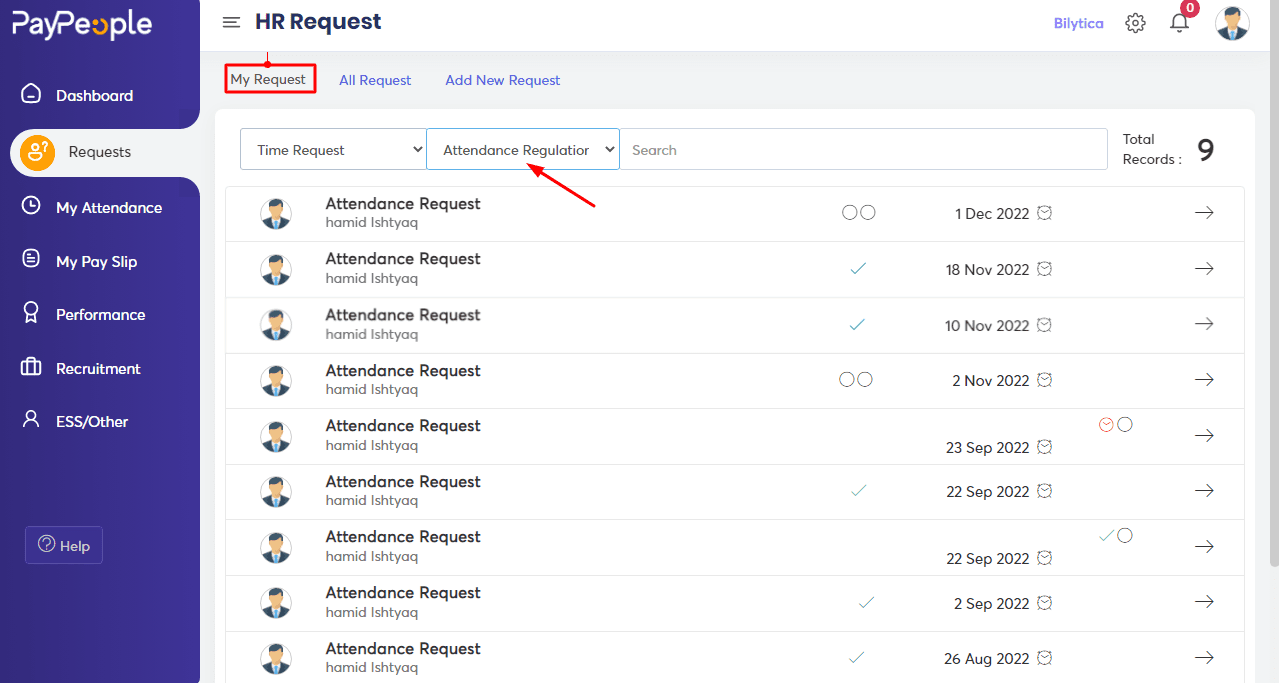
- You can view Attendance Regulation Requests here by clicking on them.
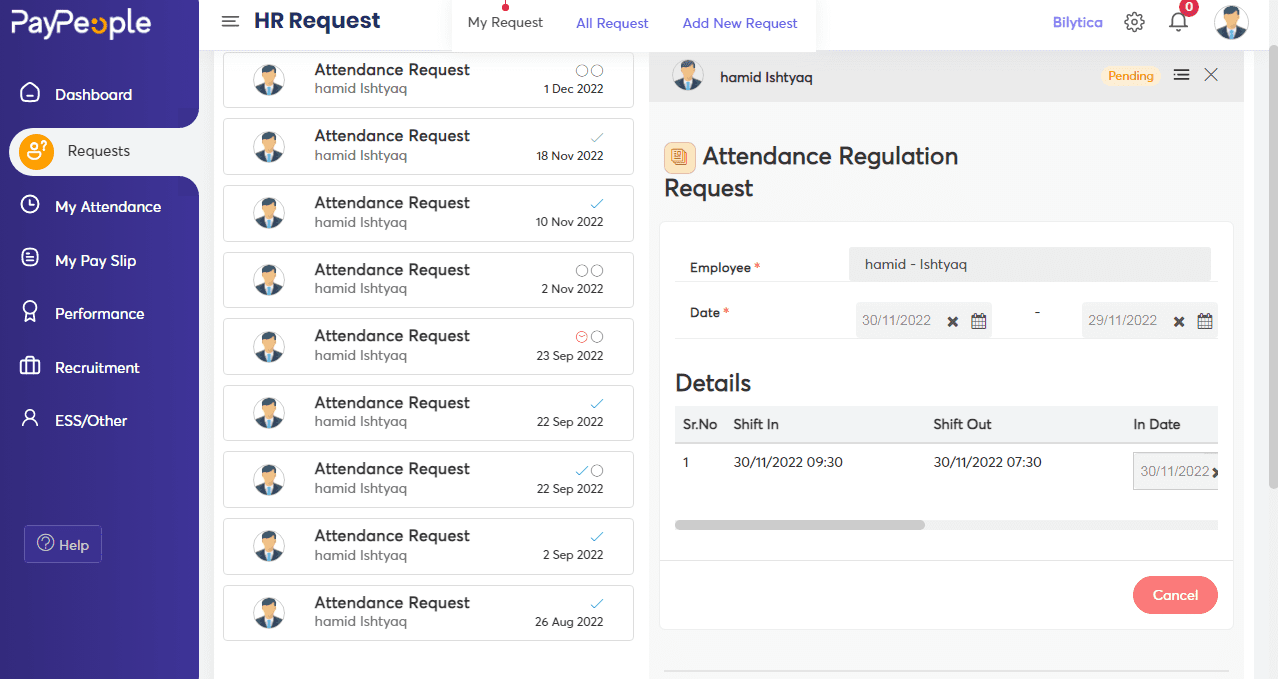
How to Add an Attendance Regulation Request? #
- Go to the Request -> Add New Request-> Attendance Regulation Request.
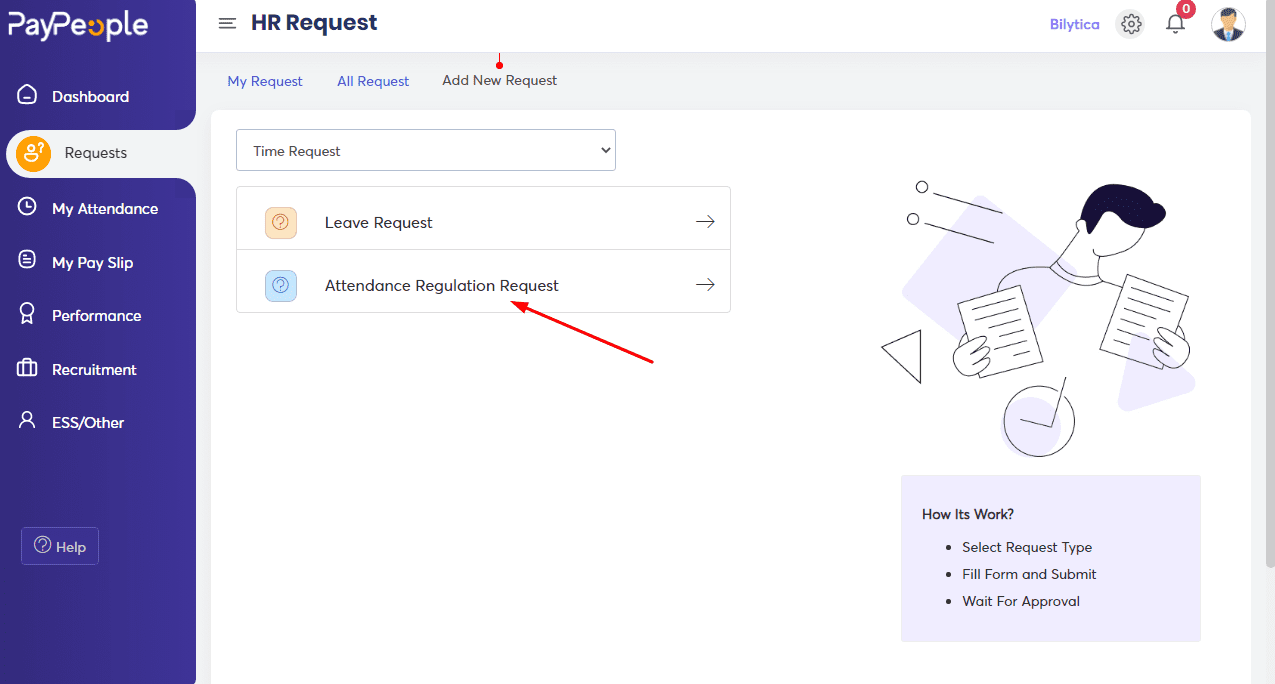
- Select the Data and Fetch Attendance.
- Click on the Edit checkbox and enter your In-Date and Out-Date.
- Click on Submit.
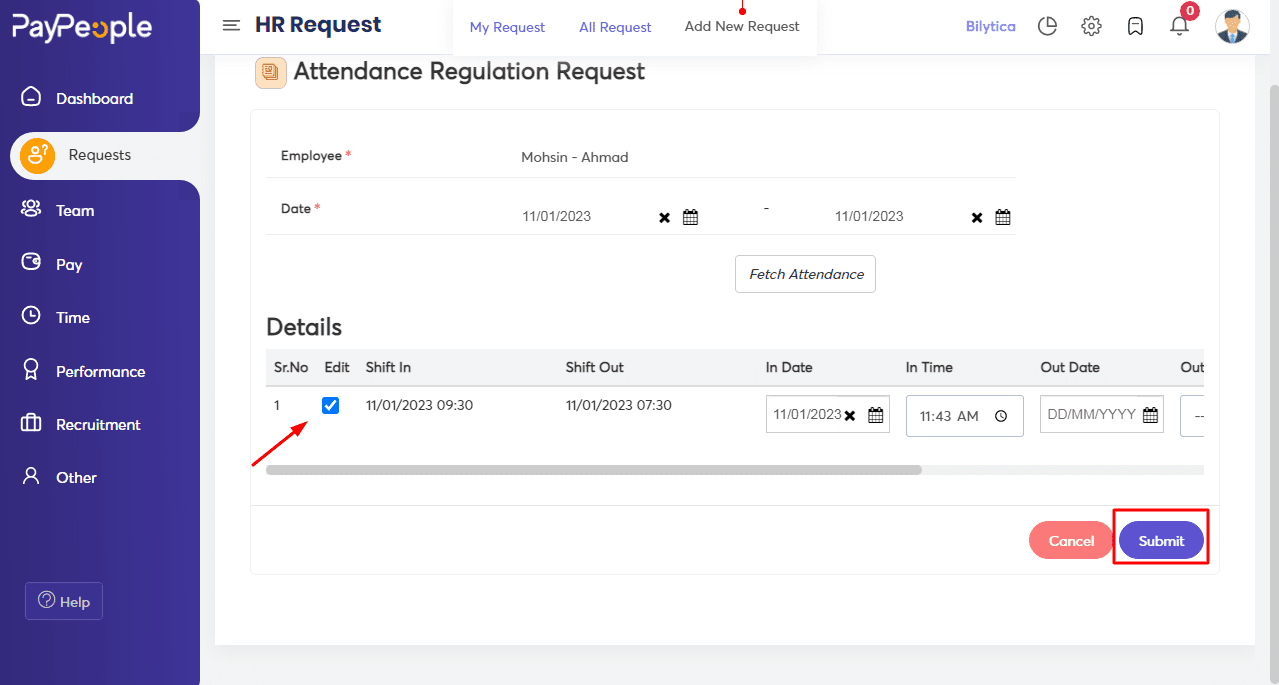
How to View Leave Request? #
You can view your Leave Requests by following these steps here.
- Go to the -> Requests -> My Request.
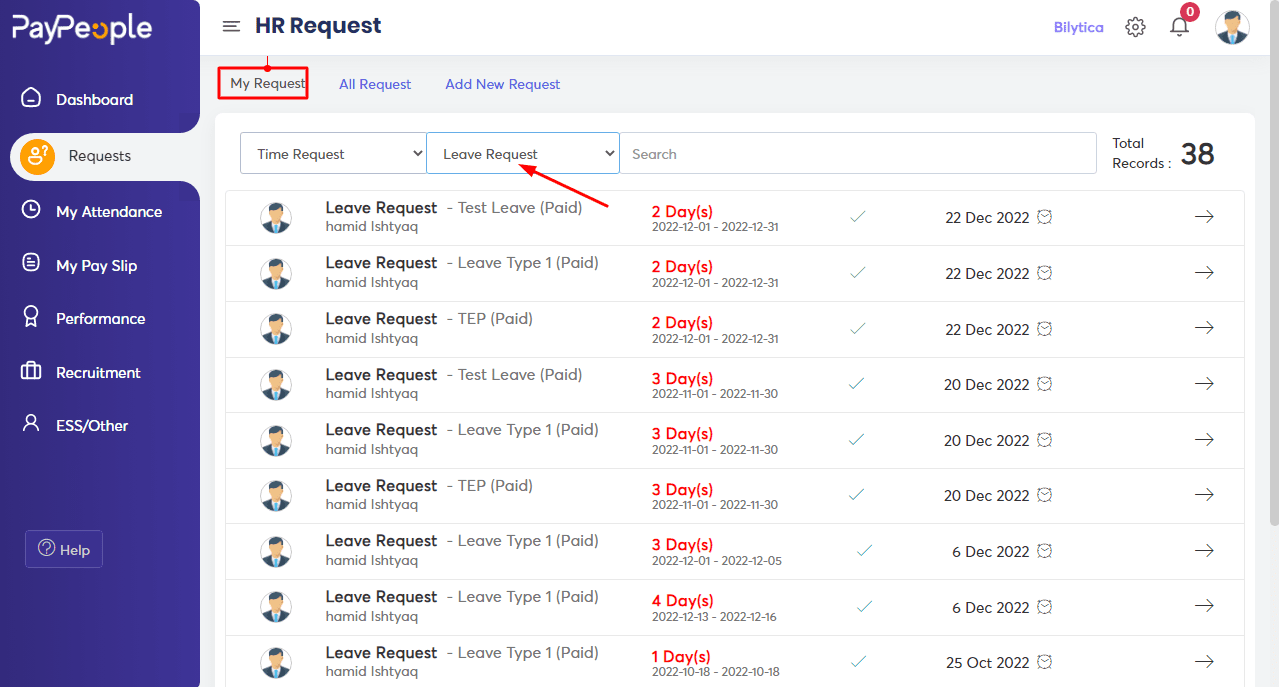
- You can view your leave request here by clicking on them.
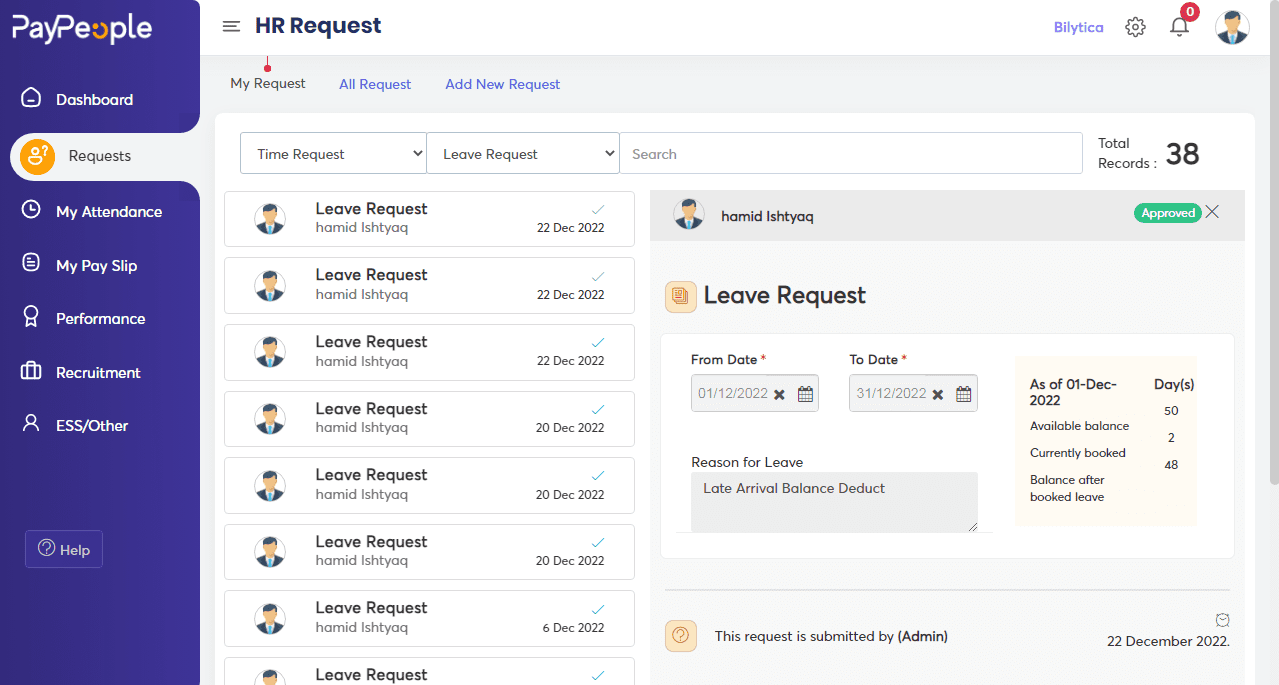
How to Add a Leave Request? #
- Go to the Request -> Add New Request-> Leave Request.
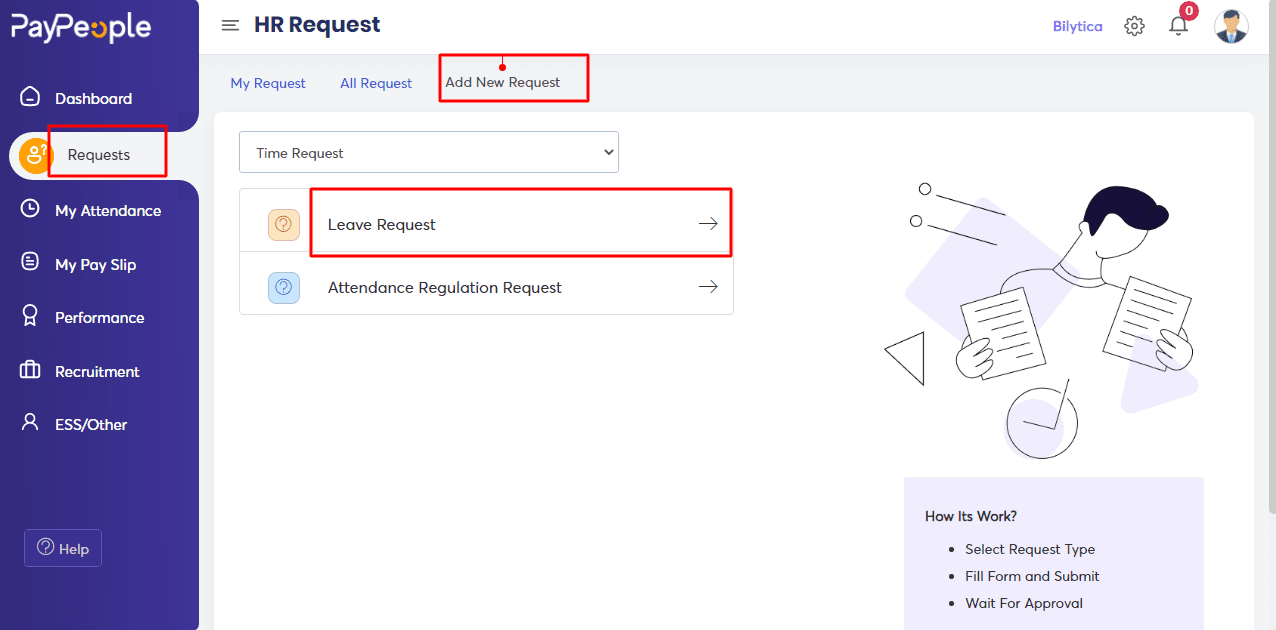
- Fill in the Following Details and click on Save.
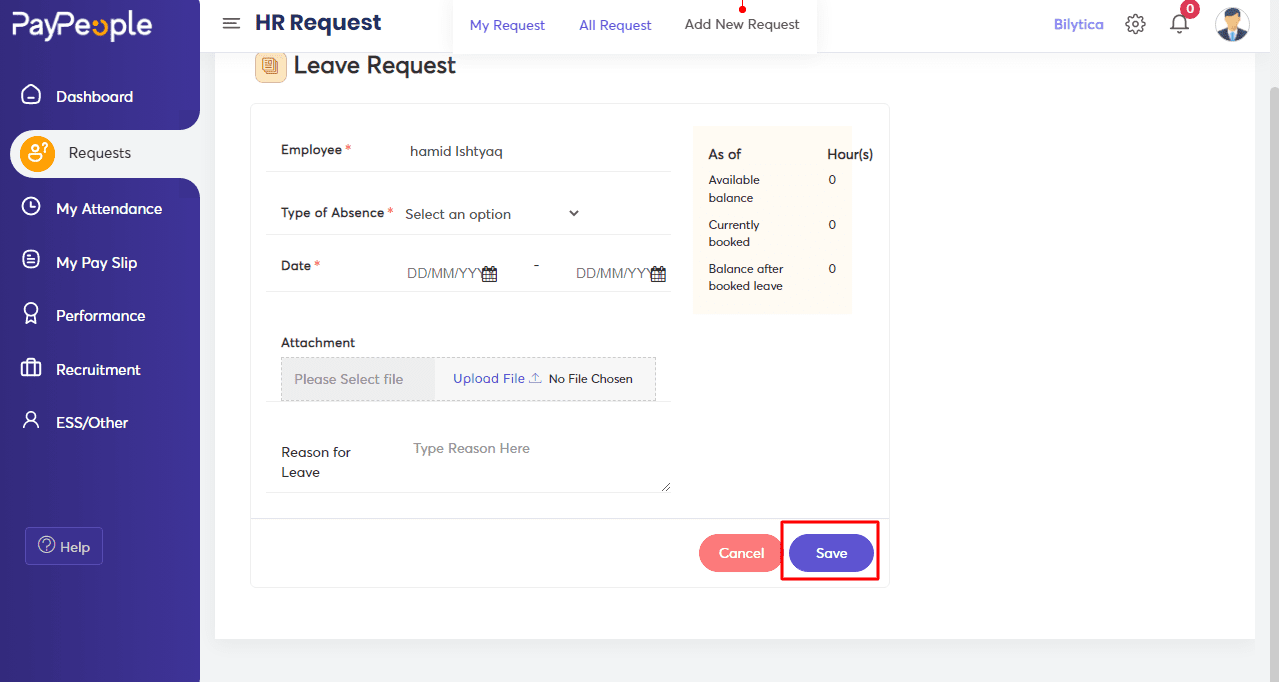
- This request will be added to the list of pending tasks. The administrator can then approve or reject it with a single click.
- The administrator can view the pending tasks’ leave requests, loan requests, advance requests, and expense requests.