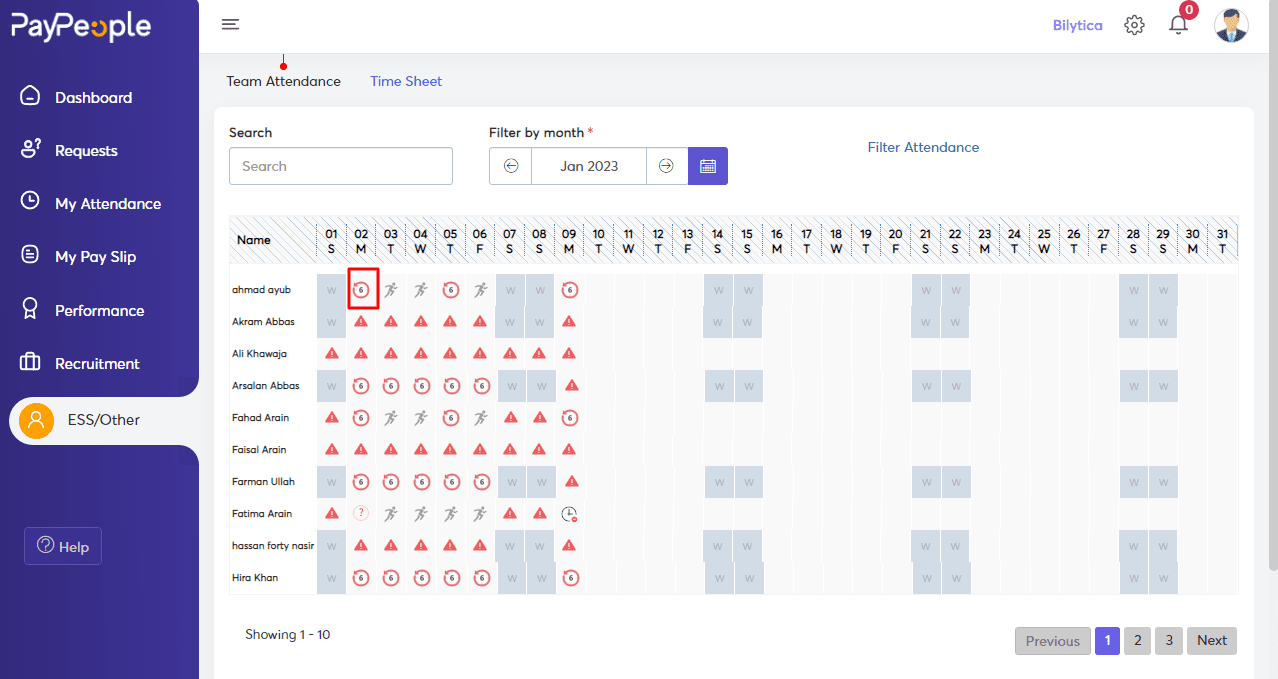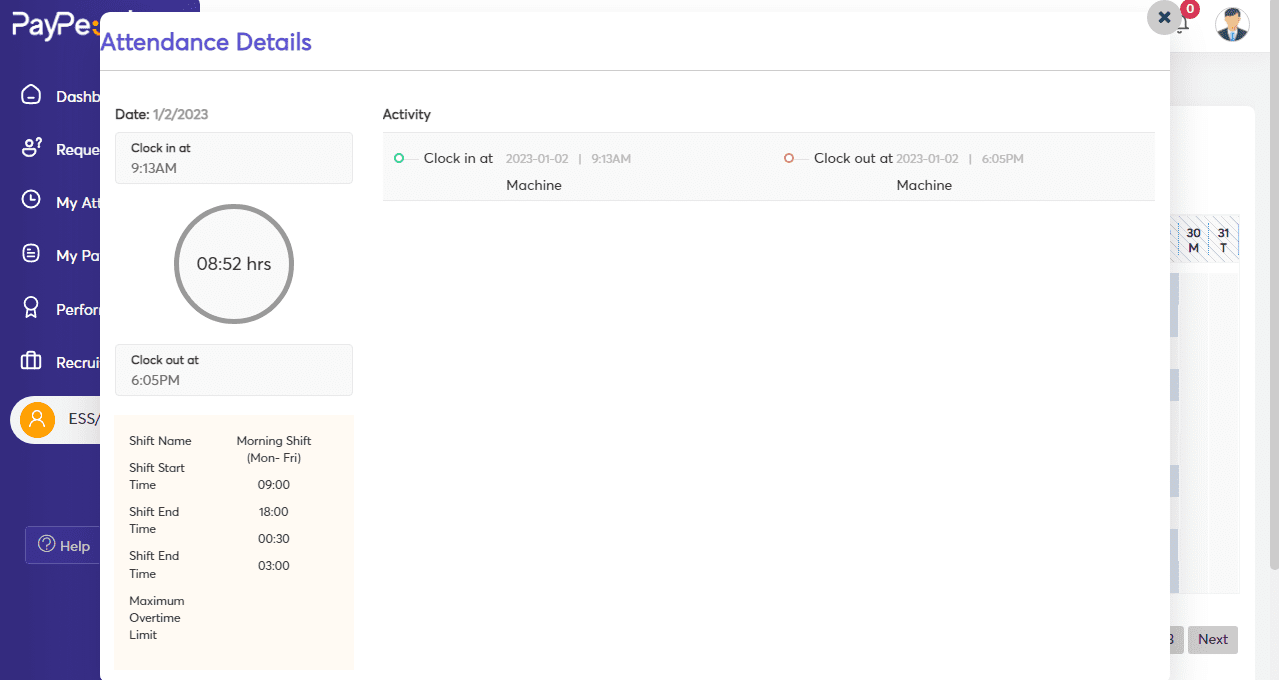Table of Contents
View Team Attendance #
- Go to ESS/Other -> Team Attendance.
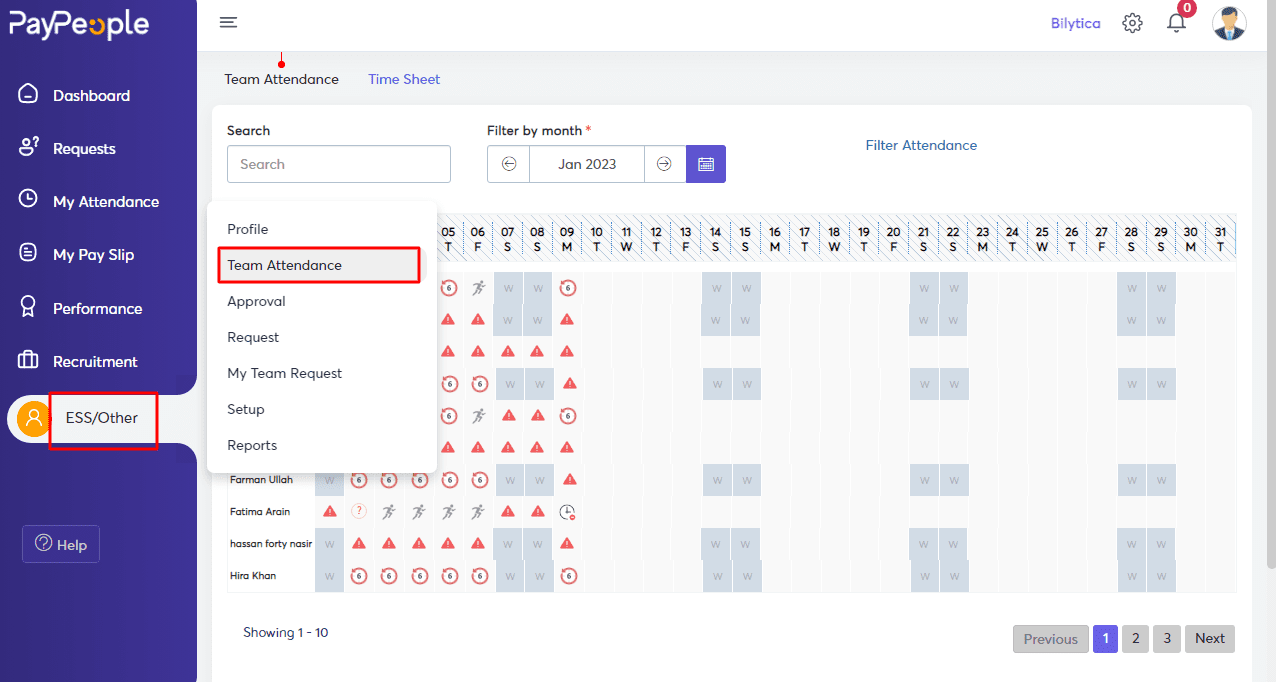
- Here you can see Team attendance according to the current day—different types of signs marked against the day according to a kind of attendance.
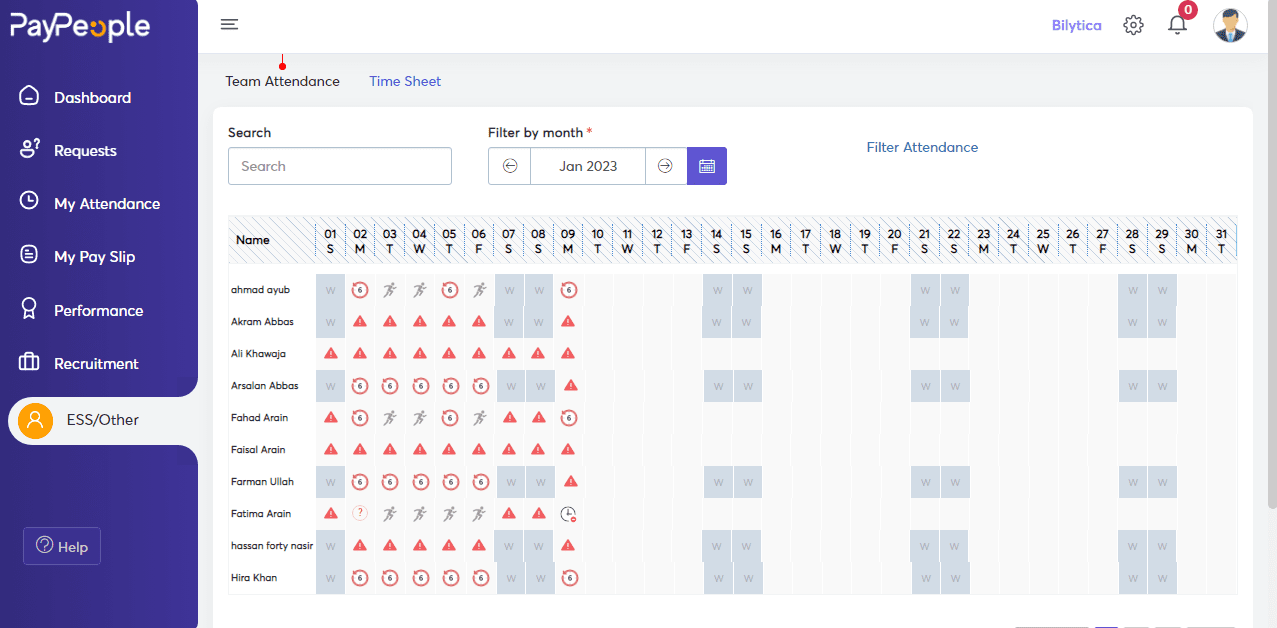
Filter Team Attendance #
- You can Filter the attendance according to Location, department, and Designation.
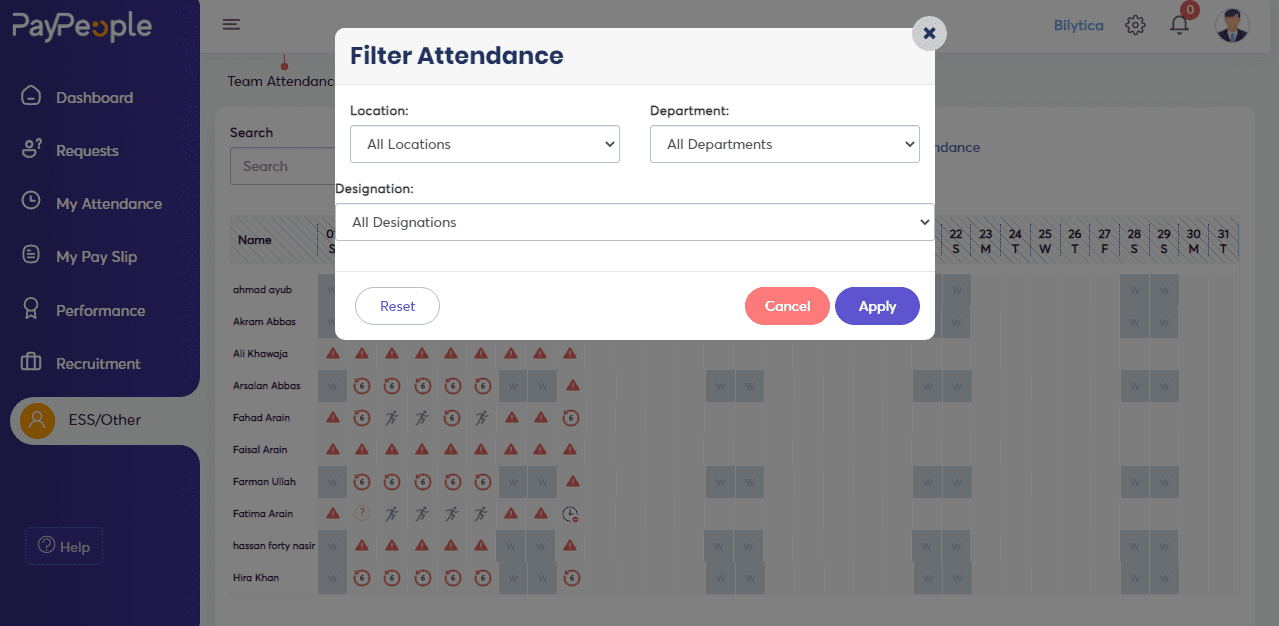
- You can also Filter the attendance according to month or year.
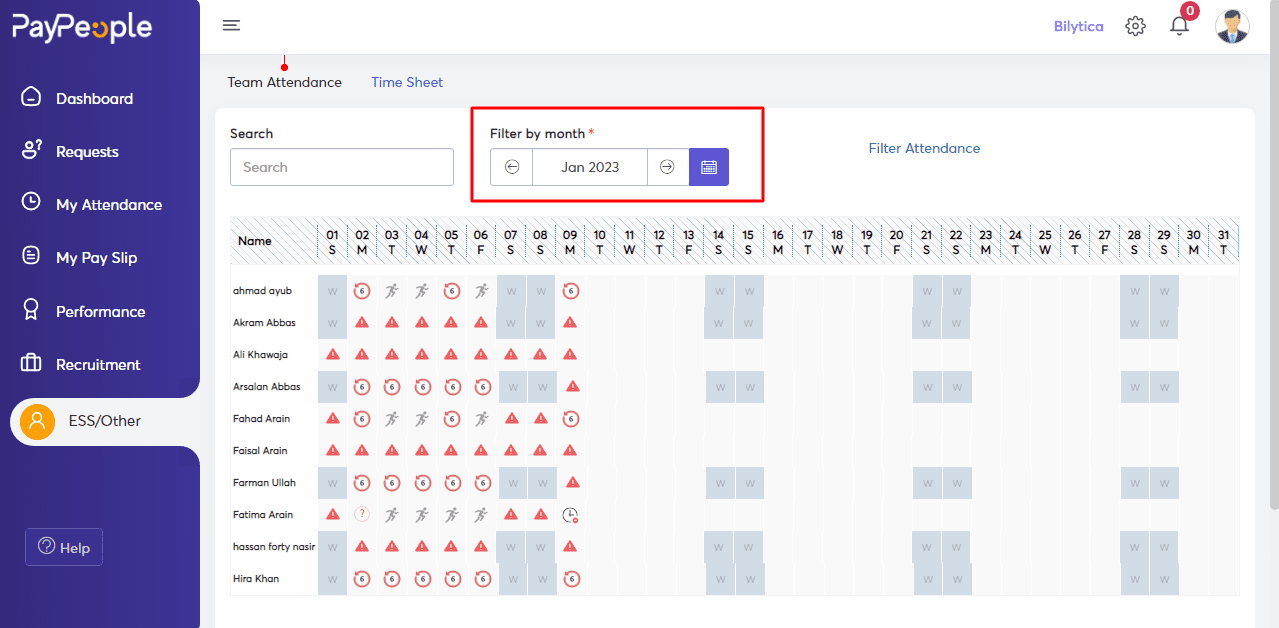
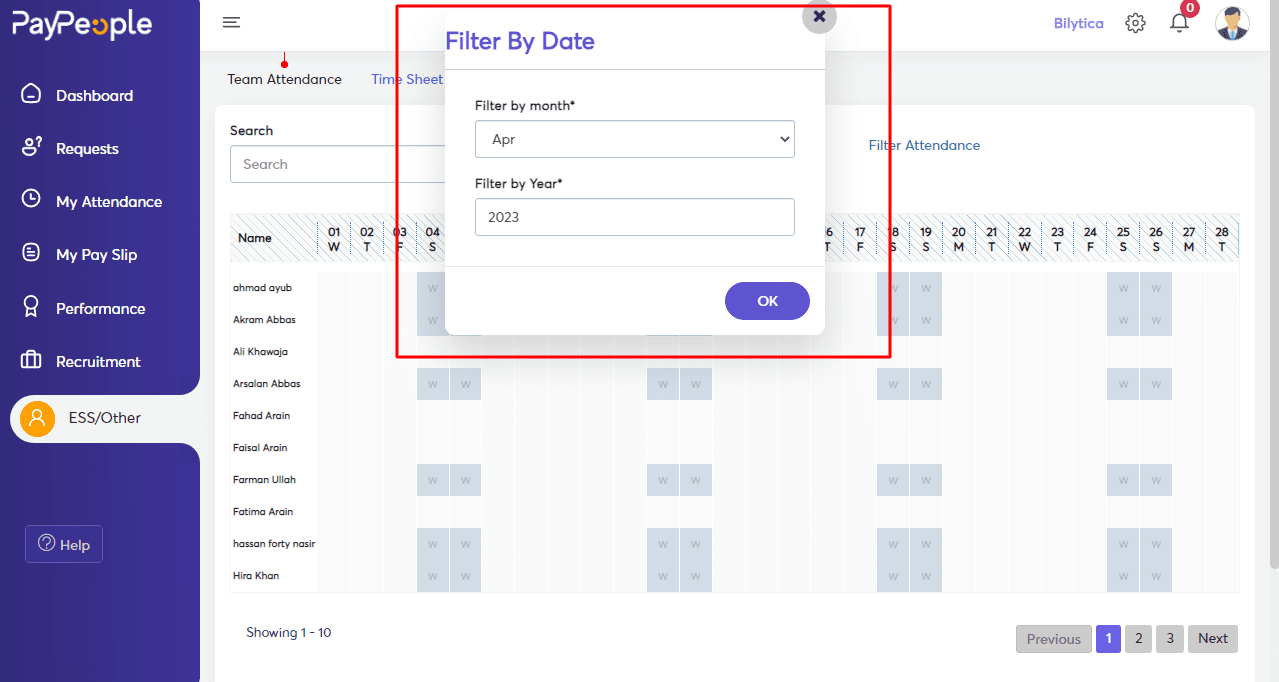
Search Employee Attendance #
- Additionally, if you want to track a specific employee’s attendance, you can search for their attendance.
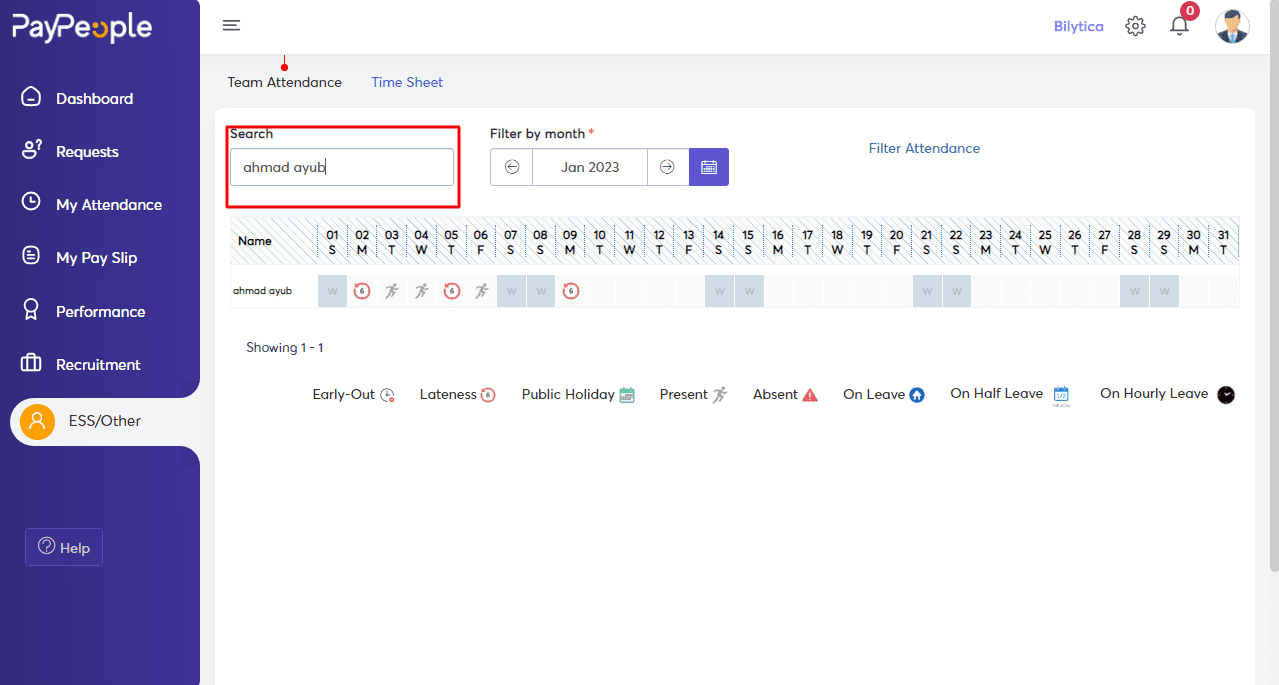
Attendance Detail #
- You can track employee attendance, hours worked, and other related information.
- Select the Symbol representing the employee’s Attendance Status.